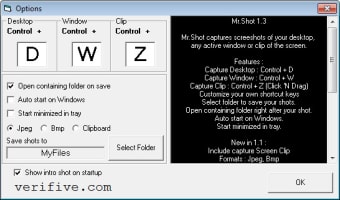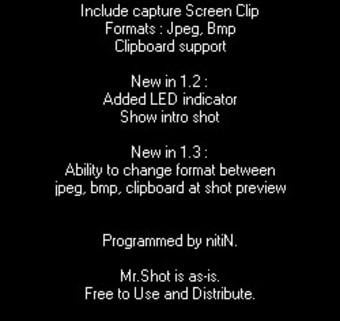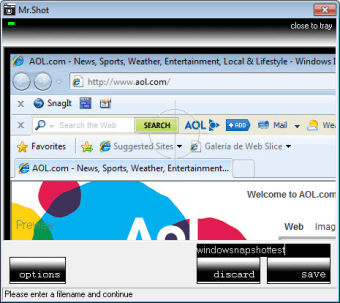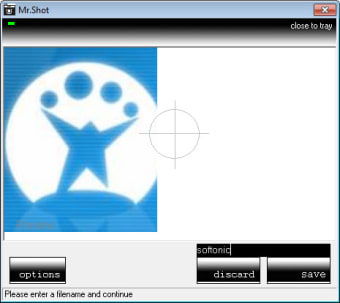Mr.Shot: Free Utility App for Windows
Mr.Shot is a free application designed for Windows users, falling under the Utilities & Tools category. This software provides a range of functionalities aimed at enhancing user convenience and productivity. With its user-friendly interface, Mr.Shot simplifies various tasks, making it an ideal choice for those seeking efficient utility tools.
The app is completely free to download and use, offering users a risk-free experience. Mr.Shot is particularly useful for individuals looking to optimize their workflow with practical features that streamline everyday tasks. Its compatibility with the Windows platform ensures that a wide range of users can benefit from its capabilities.